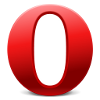Since version 11.50 Opera decided to hide the arrow in the address field drop down by default. So if you need to access the address list you will have to first set focus to the address bar and the pressing the down arrow key.
But if you would like the address field drop down arrow back follow the setps below
- Goto opera:config
- Search Show Dropdown Button In Addressfield
- Check that option
- Save
You should now have your address field drop down arrow back.