If there’s more than one site you always visit after starting up Firefox, you can set your homepage to open several tabs of different web sites at once automatically.
From Firefox’s Tools menu, Options, General, enter the addresses of sites separated by a pipe | as shown above. Or, you can open up all the sites in tabs and hit the “Use Current Pages” button.
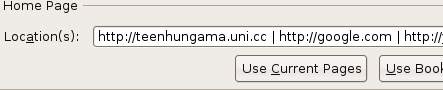
3 responses to “Configuring Multiple Home Pages in Firefox”
Sessions rockz 🙂
Wow never knew that. But wouldn’t it increase the opening speeD?
No the speed wont increase, but ceratainly you will save a lot of time from just typing the addresses and waiting for them to load one by one.