
Overall Rating: 
Download; Screenshots
This is the leaked version of Google Talk, and it features tons of improvements over the current version 1.0.0.86. The most significant being the addition on customizable user pictures, a few little conversation window themes to complement it and a few new options to customize your buddy list.
Let’s start with the new options to sort the buddy list. Well now we have:
• Show One Page
Nothing new, has been there since day one.
• Sort by Names (NEW)
A nice little feature, that puts all your contacts in Alphabetical Order, irrespective of their Status i.e. Online, Offline, Not Added, etc.
• Show Pictures (NEW)
Turn ON of OFF the custom user pictures.
• Also show Gmail Contacts (NEW)
Lists all your Gmail Contacts, just incase you want to see them for some reason.
Also one noticeable new addition is moving the Mail Notification to the main window.
Next up, are the customizable user pictures. The biggest change and update of this version. Google has bundled 30 pictures, and is the main reason for its package size to be bumped up to 1.3 MB from the earlier 0.9 MB.
By default it gives you a no face picture. To change it all one has to do is point at the picture and you have a drop down arrow and on clicking it we get a preview of about 25 pictures, with an option to choose any other pictures from your comp.
Hovering over your contact gives out its details, with a bigger 64×64 picture of your buddy. They have moved the Email /Chat/Call options, from there and are available no where in the main window as previously unless u right click on it. To get that good old Email button one has to activate the chat window. This brings me to wonder whether Google is working on enabling offline support because there’s all more evidence to point to it. Also noticeable is that there’s no underline below your contacts name, when you run the mouse over them.
Now on to the chat window. It also shows the user picture, at every line where your names shown. They have given us quite a few little themes for the conversation window to choose from, which essentially only modify the inner display of the conversation window. Each theme is repeated twice (one has the pictures enabled and the other doesn’t). But I wish they had the option to turn ON or OFF the picture in the conversation window itself instead of making us go through the settings every time.
The Voice Chat is still the best one can find. Works perfectly even on a dial up.
The other apprecatable thing about Google talk is that its not a bloatware, unlike its competitors.
Well now to all the missing stuff:
• There are no emoticons yet, even though Gmail Chat now has some pretty decent smiles. And I would say this is the biggest shortcoming of Google Talk.
• No File Sharing.
• No Chat window text editing. (You have to use * for bold and _ for italics)
• No Buzz/Nudge function.
• No sleath settings as in Yahoo! Messenger.
• No offline messages yet, but I have a strong feeling its going be out soon.
• Also the announced interconncetive between different protocols is still being awaited.
So Overall I would give it a 2.5 out of 5 for this build. With its main USP still being Voice Chat.
Overall Rating: 
Download: http://www.filehippo.com/download_google_talk/?916
Screenshots: http://www.flickr.com/photos/babumuchhala/sets/72057594095981892/






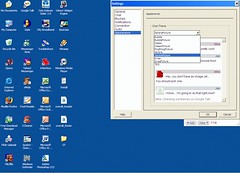


35 responses to “Review Google Talk 1.0.0.91 Beta (Leaked Version)”
Interesting…
Cán’t wait for the smileys and the offlines…. I want the same smileys they use on G Chat.
It is awesome how Google manage to turn Talk in a featured instant messenger.
Wake me up if and when they start using encryption like skype where it’s so seamless and secure.
“Also the announced interconncetive between different protocols is still being awaited.” it’s jabber, that’s called tranports and have to be implemented server side.
Does it still lack a “group voice chat” feature? Like a conference call? I’ve really been hoping they add it to Gtalk… it’d be incredible.
My Google Talk automatically updated to the new version. The new version is available for download on Google’s site.
Please tell us why you think this is leaked.
Do you know you can take screenshots without taking the whole desktop?
I’m not sure what “Buzz/Nudge functions” or “sleath settings” are, but what I really want to see is some kind of easy group chat.
Conference calls for chatting, basically an ad hoc chat room, would be really useful.
Other chat progs might offer this, not sure.
You didn’t get into the best part!
The themes and how they are customizable:
http://ph3rny.blogspot.com/2006/04/themes-in-new-google-talk.html
Whatever
I really like google talk even though it is so simple
[…] I saw a review and some screenshots of the new version of Google Talk and I’m disappointed. I was hoping to see development of the VoIP further into advanced capabilities, such as conference calls Voice Mail and more, or even better – video conferences. But what we are going to get are avatars. I actually like Google talk interface. It has, like other Google’s product, clean design that focus on quality. I liked the fact that Google didn’t force on me all the little features that my 10 years old niece might like, but gave me a quality IM product. I hope that I’m wrong and that future version of Google Talk will indeed focus on improvement and development of conversations features and not avatars and other unnecessary decoration features. google talk, Messanger Live, VoIP […]
Wake me up when they release version for Linux/BSD. Until then, no Google Talk for me. I am happy with Skype.
Tejas Kokje
Looks pretty good, I could live without a nudge feature forever, but would like smilies.
• No Buzz/Nudge function.
Good!! thats is one of the most annoying features that has ever plagued instant messaging. except for the early Uh-Oh of ICQ.
For me, interconnectivity is top-priority. I really enjoy keeping in touch and keeping my conversation history logs with gmail conversations is also important.
I would like to have file transfer cabability like with Hello. I wish they would combine Hello and Talk.
they’re using * and _ for bold and italics, i guess following the conventions used in wikis.
No emoticons is a plus. Conversations are so much better when they aren’t littered with a bunch of graphics.
Still waiting for seamless encryption and conferencing. 😛
I quit using MSN and now im stuck to Google Talk.. ’cause it’s so simple, fast, integrates with Gmail and easy to use. Now, it looks like Google is moving to a main stream messenger with avatars, graphics and all the other garbage … 🙁
[…] Most of Google’s applications have been in the Beta version all these while, including but not limited to, Google Earth, Google Talk, …etc. Since Google has publicly announced that these softwares are Beta version, I wonder is there a need to be so discrete about further release of such softwares, which is so-called leaked version, which I picked up from this blog. […]
i’ll use it when it’s fully loaded with cool stuffs that existing ones havent.
One thing I would strongly like to see google add, would be encryption. It doesn’t even have to be a high-level of encryption, just enough so if someone is on your network they are going to have a few extra steps to take in order to intercept your communications. I for one use my google at school quite a bit and sure don’t want people reading what is not intended for them, and trust me, on big networks this DOES happen more than you would think. I personally know of people who’s hobby it is to sit on the schools network and intercept pw’s, emails, etc… Even a measly 64-bit encryption would fend off nearly anyone who would intercept data giving a greatly needed increase to security at a very minimal amount of increased bandwidth load.
Although Google chat is relativly low on features, it should not be downplayed how small and effiecent of a internet chat tool this is (especially for voice communication). Where programs (with many more features…) can use upwards of 50 mbs of memory, Google talk uses less the 1 mb. This is especially usefull when running this tool when using other programs. If I want many of the “missing” features I have plenty of options, but if I want a small and resource efficient tool, I know of only one 🙂
[…] Review Google Talk 1.0.0.91 Beta (Leaked Version) […]
I would love to use google talk but..
1) i dont have a lot of contacts on it so no use for it.
2) the Smileys suck.
3) love to see stealth Setting.
4) Definately need Offliners.
thats abt it. But without the no.1 there is no use for the others.
Did they leak the privacy policy by any chance? Just wondering if they store conversations in perpetuity like they do with Gmail.
Excellent article mate 🙂
[…] Reseña un poco mas completa […]
[…] Note – this is a beta version of a beta product. Confused yet? Me too. Basically, this is a test build. Install at your own risk, yada yada yada. And here’s a review if you’re not sure you want to take the plunge just yet. […]
[…] Note – this is a beta version of a beta product. Confused yet? Me too. Basically, this is a test build. Install at your own risk, yada yada yada. And here’s a review if you’re not sure you want to take the plunge just yet. […]
[…] Muchhala’s World « Review Google Talk 1.0.0.91 Beta (Leaked Version) […]
[…] For a full review click here. […]
[…] For a full review click here. Share and Enjoy:These icons link to social bookmarking sites where readers can share and discover new web pages. […]
i need to know how to chat on gmail
Robinah, please read this for all the deatils on using Gmail’s Chat Feature
http://mail.google.com/mail/help/chat.html
And if you want to learn more about using Google Talk (googletalk.blogspot.com), the GT blogs got some real nice videos, do check them out.